M
Mully
Guest
UPDATE 01/09/2014: THIS SHOULD NOW BE FIXED. YOU SHOULD NOT RECEIVE ANY EMAILS OF REPLYS TO YOUR THREADS.
If you would like to turn this setting back on, you can do so in your user preferences.
We have been alerted, and have received many emails ourselves from the site when, for example, someone replies to a thread we made. These can become very tedious if you have a thread that ends up having lots of replies.
Unfortunately there is not a lot we can do about it as it's built into the forum software. There is however something you can do about it when you create a new thread. The forum software automatically subscribes you to watch threads you create, so when you create a thread, below your body of text there is a few checkboxes.
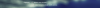
You can see here that you can un-tick the relevant boxes so that you don't receive email alerts.
For now I would leave watch this thread ticked as this sends you alerts when someone has replied to your thread, just without the annoying emails all the time.
If you would like to turn this setting back on, you can do so in your user preferences.
We have been alerted, and have received many emails ourselves from the site when, for example, someone replies to a thread we made. These can become very tedious if you have a thread that ends up having lots of replies.
Unfortunately there is not a lot we can do about it as it's built into the forum software. There is however something you can do about it when you create a new thread. The forum software automatically subscribes you to watch threads you create, so when you create a thread, below your body of text there is a few checkboxes.
You can see here that you can un-tick the relevant boxes so that you don't receive email alerts.
For now I would leave watch this thread ticked as this sends you alerts when someone has replied to your thread, just without the annoying emails all the time.
Last edited by a moderator:
